
- HOME
- FAQ
- SERVICESSea Freight—The Frontrunner of Global CommerceAir Freight—The Fastest Way Around the GlobeAir Cargo---The Secret of Affordable Air-shippingCargo Inspection---A Must-have for End-User SatisfactionRoad Freight---Back Bone of BusinessEurope Railway Express---The Happy Medium between Cost and TimeOrder Fulfillment—One Stop Warehousing for VIP Merchants
- KNOWLEDGE
- CONTACT
- ABOUT
 EN
EN
 FR
FR
 ES
ES
 JA
JA
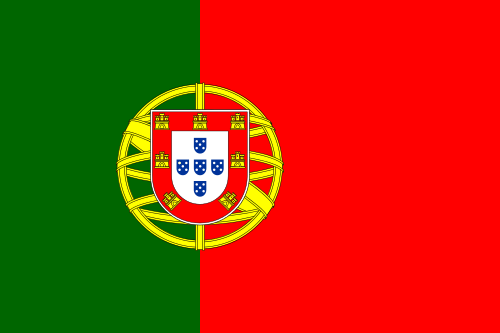 PT
PT
 RU
RU
 AR
AR




